NaNoWriMo begins the day after tomorrow. To control my progress, I’ve created a spreadsheet that dynamically recomputes, each day, how many words I need to write in order to stay on track.
This is a method I’ve used before, based on principles used to manage software projects. Because software projects have a lot in common with writing projects. Most notably, they’re both creative endeavors, and you never know at the beginning how the project is going to look at the end. A write could use any of the widely available Agile software-development project tools out there. But this is a lighter weight tool, a simple spreadsheet, which doesn’t have as many features, but I’ve found it sufficient for a one-person writing project (like a NaNoWriMo novel).
Here’s a link to my NaNoWriMo Progress Sheet (OpenOffice Calc), or in MS Excel format. (Right-click on the link, and save the file to your hard drive.)
Here’s how it looks:
… and here’s how it works
The areas highlighted in yellow are spaces that require filling in. The upper-left area comes filled in with values from my NaNoWriMo project.
-
Workdays are writing days; note, much less than the “30 days” commonly touted. Why? Because I’m running this as a professional project. That means no working on weekends, and no working over Thanksgiving vacation. That leaves 19 days. I subtract one more slack day, in case everything goes to hell, so that I won’t end up having to work through Saturday November 30 till midnight. Because that would be no fun. This is all part of managing a creative project for success.
-
Total Words is 50,000, to reflect the planned length of a NaNoWriMo novel.
-
Total Metascenes are the number of scenes in my novel outline. (Actually, I use a story summary I call a “zero draft.”) I use the term “metascenes” here, because while I’m writing the first draft, I often end up splitting up outlined scenes into multiple scenes in the draft. But in the spreadsheet, I always count outline scenes. Note, however, that this number can increase during the course of the first draft, if I decide I need additional “metascenes,” which I then add to the outline.
(For Agile Software aficionados, a “metascene” is analogous to a story, each estimated at approximately the same effort. The entire project happens over a single sprint. Now, you might add stories mid-sprint—or at least we have from time to time. But we normally don’t split off or re-estimate work that is within scope of the original story, at least not within the same sprint. Rather we simply measure how much time it took to complete the originally scoped story.)
-
Daily Word Ratio is a new feature I’m trying this year. It’s based on Nicole Cook’s Reverse NaNoWriMo. The idea is that, on November 1, you start all pumped up and excited and motivated. You can’t think of anything else except your NaNoWriMo project. After a week, the excitement starts to ebb, and by week 3, you’re struggling to make any progress at all. So why not front-load the biggest days at the beginning of the month. She’s put together a schedule that gradually decreases the number of words per day, until she has just one word left to write on November 30.
My Daily Word Ratio, on the other hand, is a geometric factor. That is, every day the number of words planned (the “Daily Words” column) is multiplied by that amount, until at the end of the specified number of workdays, all the words are written. Through experimentation, I found that a ratio of 15/16 looks fairly good: not too many words on the first day, but a clear decrease and payoff as the schedule reaches its end.
If you want a more traditionally, same-number-of-words-every-day schedule, use a Daily Word Ratio of 1.
Now let me fill in a few days of fake (example) data, just to show you how the dynamic recalculation and statistics work.
Here, you can see that I only completed 3,500 of the 4,549 planned words for November 1, which amounted to 2 really long scenes. The next day, Saturday, I did not write. But the day after, Sunday, I did write another 500 words, in another scene, even though I had not originally planned to. That still leaves me behind schedule but not as bad as it would have been otherwise. But the following day, I am very productive, completing 4 more scenes and 4,500 more words, and I’m basically back on track.
Note how the Adjusted Goal and Adjusted Daily Words columns change based on the data in Actual Words. The spreadsheet is recomputing that geometric series based on your actual progress. If I get behind, it spreads out the missing words over the rest of the month; and it I get ahead, it allows me even slack over the rest of the month. Similarly, Adjusted Mscenes is the number of metascenes I can expect to write each day (3 to 4 for the first day, one less by November 7), and it’s adjusted based on Actual Words and Actual Metascenes, averaging the length of the metascenes, and assuming each will end up generating approximately the same average number of words.
Stats, etc.
Scrolling to the right, there are several columns of statistics.
- Over/Short indicates how many more or fewer words I wrote than in the original plan (i.e., before any adjustments).
- Words/Day is the number of words I wrote each day.
- Words/MScene is the average number of words that I wrote per metascene, as of each day.
- Project Words is how many words I can expect the entire novel to have when I run out of metascenes, if I continue to write metascenes with this same length.
- Addl Words shows how many more (or fewer) words I’ll need to write to hit my word goal, after I run out of metascenes.
- Addl MScenes is how many more (or fewer) metascenes I need to hit my word goal, all assuming the computed average metascene length.
These columns can help me keep tabs on what is a true sustainable pace, and whether I need to go back to my outline and expand it (add new metascenes) in order to have enough material to write about.
There are also some interim values stored in columns, that you can see, though they may not be of as much use.
These values are used in calculations elsewhere in the spreadsheet. Idealized Daily Words and Idealized Goal Words are the unadjusted daily goals. Expected W/MS is the spreadsheet’s best guess of how many words each metascene will be, based on both planned and actual data.
Lastly, there’s a yellow-highlighted row at the very far right of the spreadsheet that lists Non-writing Days. If you wish to add or remove weekends or holidays, this is where to do it. Any blank row is a writing day. Any row with a description in it is a non-writing day, and through the power of computing, these descriptions then automagically appear in the “Daily Words” columns (to explain why there is no Daily Words estimate for that day).
What’s Missing
The big feature that I never implemented is a burn-down chart. Or actually, I’d prefer something more like a burn-up chart. These charts show progress graphically, by plotting how much work (words or metascenes) is required to finish, and how much progress you make as time goes on. This shows visually whether you’re on track or not, and what you can do to get back on track (or not).
I also don’t have a column that allows you to adjust the number of metascenes in the middle of the month, and to track those adjustments. However, you can just update the global Total Metascenes, and all the estimates will recompute to match.
Other useful features I missed? Let me know, and maybe I’ll add them in for next year.
In the meantime…
Keep writing!
-TimK
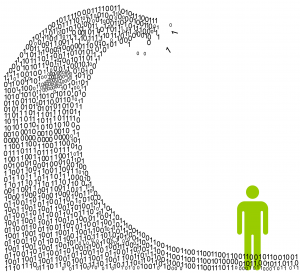
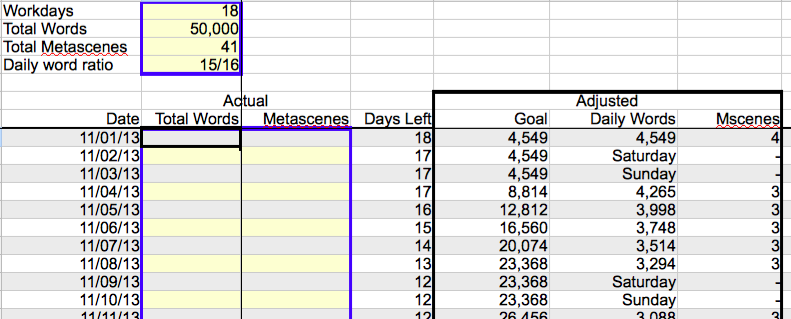
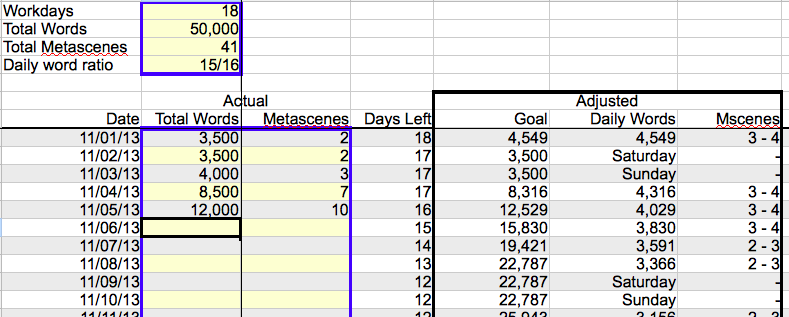
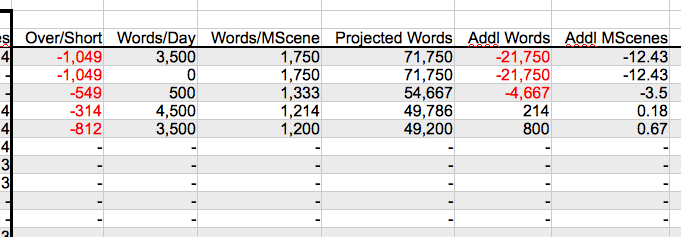
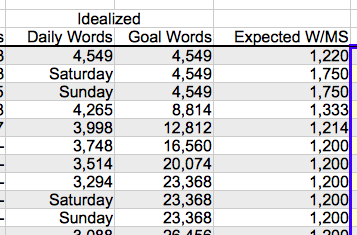
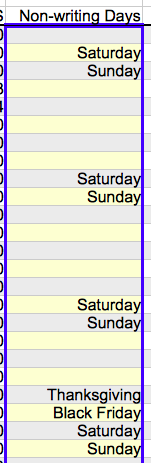
Leave a Reply